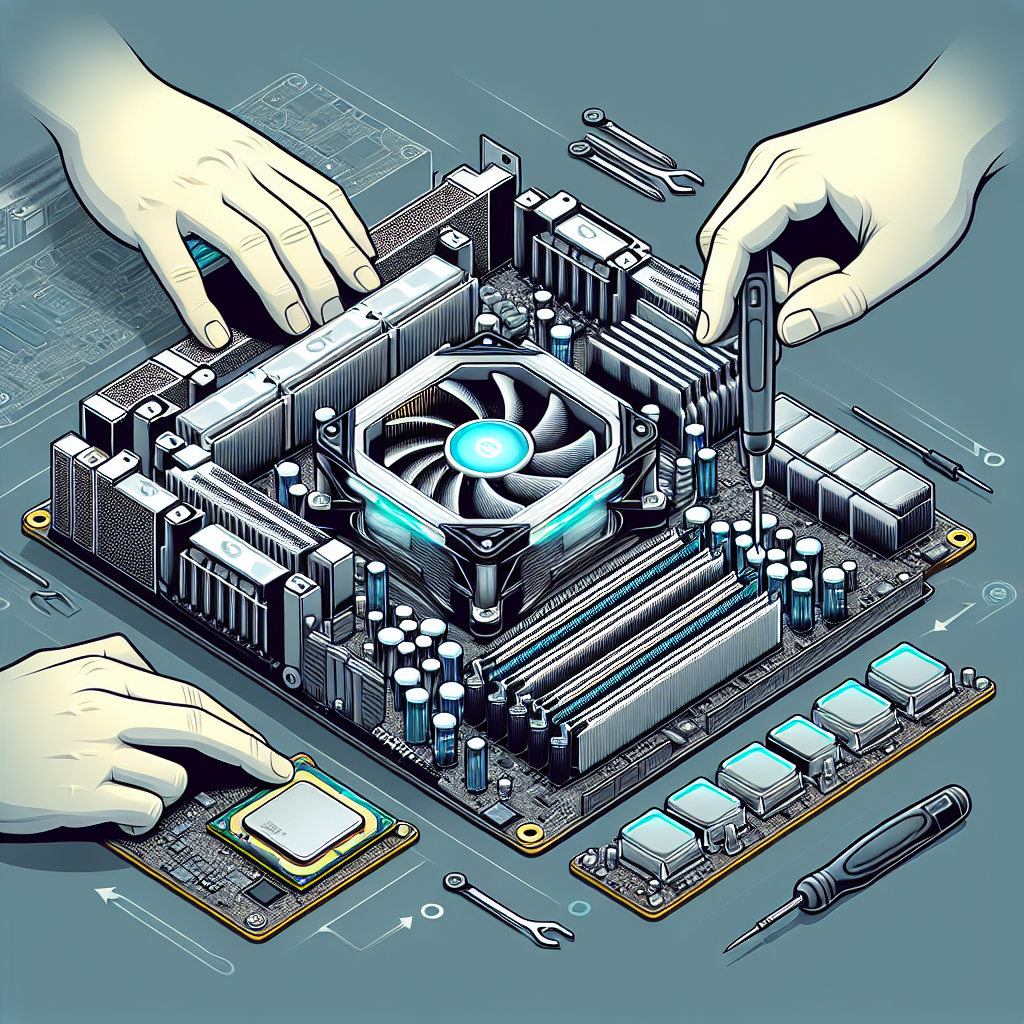Overclocking your PC components, such as the CPU and GPU, can significantly improve performance. However, overclocking increases the temperature of these components. To keep your system running smoothly and prevent potential damage, selecting the right cooling system is essential. This guide will help you make an informed choice by considering various factors, including cooling types, thermal performance, and budget.
Types of Cooling Systems
There are primarily two types of cooling systems to consider for overclocking: air cooling and liquid cooling. Let’s break down each type and its pros and cons.
| Type | Pros | Cons |
|---|---|---|
| Air Cooling |
|
|
| Liquid Cooling |
|
|
Factors to Consider
Thermal Performance
One of the most crucial factors to consider is the thermal performance of the cooling system. The efficiency of your cooling solution will determine how well it can dissipate the heat generated by overclocking. Look for specifications like the Thermal Design Power (TDP) rating, which indicates the amount of heat a cooler can handle.
Noise Levels
While overclocking, your cooling system will likely operate at higher fan speeds. This can result in increased noise levels. If you prefer a quieter system, consider coolers designed for low noise output. Liquid cooling systems generally operate more quietly than air coolers.
Compatibility
Ensure that the cooling system you choose is compatible with your motherboard, case, and other components. Check the dimensions of the cooler and the available space in your case. Additionally, confirm that the mounting hardware supports your CPU socket type.
Budget
Cooling systems come in a range of prices. While it’s tempting to go for the most advanced solution, it’s essential to balance performance with your budget. High-end liquid coolers can be pricey, but there are also many cost-effective air coolers that offer excellent performance.
Maintenance
Consider the maintenance requirements of the cooling system. Air coolers usually need less maintenance and are more straightforward to clean. Liquid coolers may require periodic checks for leaks and refilling.
Top Air Coolers for Overclocking
Here are some top air coolers that are highly recommended for overclocking.
Noctua NH-D15
The Noctua NH-D15 is renowned for its exceptional cooling performance and low noise levels. It’s ideal for moderate to high overclocks and is compatible with a wide range of CPU sockets.
be quiet! Dark Rock Pro 4
This cooler combines impressive cooling capabilities with near-silent operation. It’s perfect for users who prioritize quiet performance while still achieving decent overclocks.
Cryorig R1 Ultimate
The Cryorig R1 Ultimate offers robust cooling performance and a striking design. It’s built for high overclocks and features an efficient dual-tower design.
Top Liquid Coolers for Overclocking
Liquid coolers are often preferred for their superior cooling performance and aesthetic appeal. Here are some top options.
Corsair Hydro Series H150i Pro RGB
The Corsair H150i Pro RGB is a top-tier liquid cooler with excellent thermal performance and customizable RGB lighting. It’s suitable for extreme overclocks and comes with quiet operation.
NZXT Kraken X62
The NZXT Kraken X62 is known for its sleek design and efficient cooling. It features an easy-to-use interface for adjusting fan speeds and RGB lighting, making it an excellent choice for enthusiasts.
EK-AIO Elite 360 D-RGB
This high-performance liquid cooler from EK Water Blocks offers outstanding thermal performance and customizable RGB effects. It’s built for users who aim for the highest overclocks.
Installation Tips
Proper installation of your cooling system is crucial for optimal performance. Here are a few tips to ensure a successful setup.
- Read the Manual: Always refer to the installation manual provided by the manufacturer.
- Apply Thermal Paste: Ensure even application of thermal paste on the CPU for better heat transfer.
- Secure Mounting: Follow the mounting instructions carefully to avoid damaging components.
- Cable Management: Organize cables to avoid obstructing airflow inside the case.
Conclusion
Choosing the right cooling system for overclocking involves careful consideration of various factors, including cooling performance, noise levels, compatibility, budget, and maintenance. Whether you opt for an air cooler or a liquid cooler, ensure that it meets your overclocking requirements and fits your system’s specifications. With the appropriate cooling solution, you can safely push the limits of your PC’s performance while keeping temperatures in check.